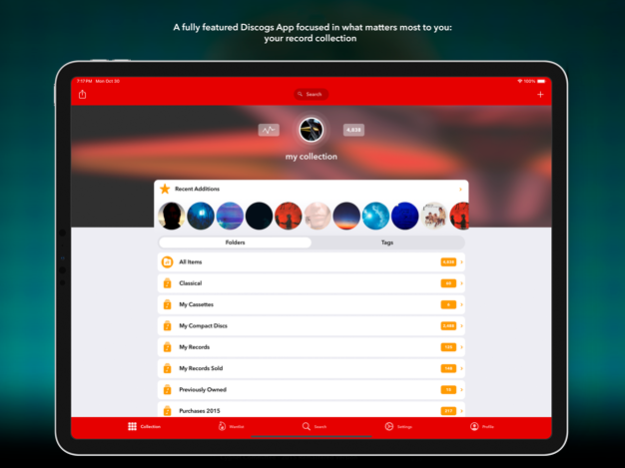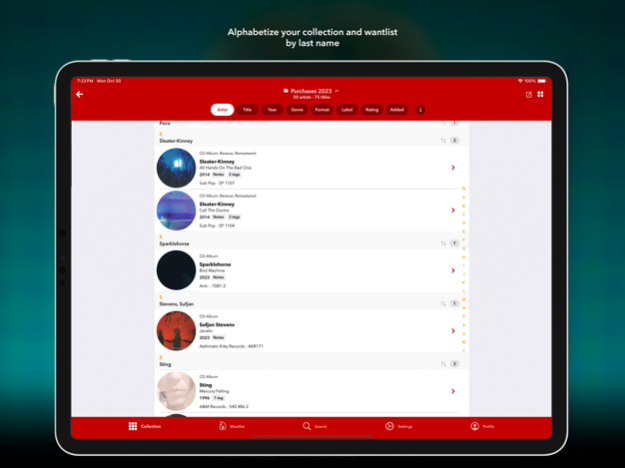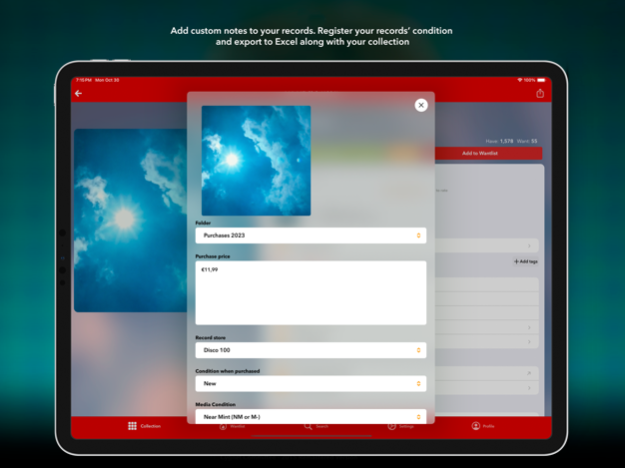Version History
Here you can find the changelog of Discographic for Discogs since it was posted on our website on 2016-09-24.
The latest version is 4.8.9 and it was updated on soft112.com on 19 April, 2024.
See below the changes in each version:
version 4.8.9
posted on 2024-03-18
Mar 18, 2024
Version 4.8.9
Further bug fixes.
Better search and filtering for non Latin scrript languages.
version 4.8.6
posted on 2024-02-21
Feb 21, 2024
Version 4.8.6
Minor bug fixes.
version 4.8.5
posted on 2024-02-12
Feb 12, 2024
Version 4.8.5
In this version Genre and Style "pills" are interactive and display on tap the list of titles that you own tagged with this genre or style.
You can also search for genre or style in the search bars.
version 4.8.4
posted on 2024-01-18
Jan 18, 2024
Version 4.8.4
+Further bug fixes.
version 4.8.2
posted on 2024-01-08
Jan 8, 2024
Version 4.8.2
This version fixes an issue with the Discogs authentication, that prevented the correct updating of releases and images.
This new version also includes:
-"Non-diacritical" search. Now you can fetch words with accented characters automatically, like "Sigur Rós".
-New filter by matrix/runout (thanks dozove!).
-Some bug and display fixes.
version 4.7.7
posted on 2023-12-30
Dec 30, 2023
Version 4.7.7
Further bug fixes and stability improvements.
version 4.7.6
posted on 2023-12-18
Dec 18, 2023
Version 4.7.6
Further bug fixes and display improvements.
version 4.7.5
posted on 2023-12-01
Dec 1, 2023
Version 4.7.5
This version fixes a crash when exiting a main information screen.
It also add some display improvements to the embedded music player.
version 4.7.4
posted on 2023-11-22
Nov 22, 2023
Version 4.7.4
This version add a fix for a crash when adding records to an empty folder.
Also fixes an issue with not related images displayed when browsing records or artists.
It added some features highly requested by users:
1. Batch relocating of records in a selected folder.
2. Better internal searching capacities (you can now search for , i.e. "Stones Some Girls" or "Dylan 1966" to locate the record in your collecion or wantlist.
3. A "Random record" button for iPad.
version 4.7.3
posted on 2023-11-14
Nov 14, 2023
Version 4.7.3
This new version fixes some bugs when downloading and saving your collection and makes some display improvements.
version 4.7.2
posted on 2023-11-01
Nov 1, 2023
Version 4.7.2
This update fixes a crash when Discogs' API returns a null artistID and other minor display misbehaviors.
version 4.7.1
posted on 2023-10-23
Oct 23, 2023
Version 4.7.1
This new version makes additional bugs fixes and display improvements.
It also adds new charts to the "Charts" section in your Profile.
version 4.7
posted on 2023-10-11
Oct 11, 2023
Version 4.7
This version fixes the crashes when adding releases and folders. It also makes available the images background fetch that download cover art while the app is not in use. It helps to get over the the 60 images per minute limit imposed by Discogs to 3rd party apps.
New section: "Collection Charts" in Profile. It will be filled with graphs displaying data from your collection.
version 4.6.10
posted on 2023-10-05
Oct 5, 2023
Version 4.6.10
This new version recovers some features like custom notes, delete and move records, etc. that went broken after the last changes made by Discogs on their API.
It also fixes the crash experienced when caching releases.
version 4.6.7
posted on 2023-09-27
Sep 27, 2023
Version 4.6.7
+This update fixes the annoying bug that displayed the purchase options pop up even if the user was purchased one of them.
+It also restore folders and wantlist items.
version 4.6.6
posted on 2023-09-19
Sep 19, 2023
Version 4.6.6
+Bug fixes in Artist pages.
+Performance improvements.
version 4.6.4
posted on 2023-08-01
Aug 1, 2023
Version 4.6.4
+Some bug fixes.
+A new alert in "Discography" page.
version 4.6.2
posted on 2023-07-17
Jul 17, 2023
Version 4.6.2
+Fixed crash when trying to open an image.
version 4.6.1
posted on 2023-07-12
Jul 12, 2023
Version 4.6.1
+Best image management.
+Little bug fixes.
version 4.6
posted on 2023-06-16
Jun 16, 2023
Version 4.6
+New Spotify search and redirect to Spotify App.
Now you can choose the album version to stream if there's more than one choice.
version 4.5.5
posted on 2023-05-30
May 30, 2023
Version 4.5.5
+Bug fixes in folders, discographies and scrobbling.
+Bug fix in Wantlist that prevented releases to be deleted when global search is active.
version 4.5.2
posted on 2023-05-18
May 18, 2023
Version 4.5.2
+Bug fixes
version 4.5.1
posted on 2023-05-16
May 16, 2023
Version 4.5.1
+Sorting bug fixed.
+Grid view bug when filtering releases also fixed.
+Migration from default iCloud zone to custom zone per user.
version 4.5
posted on 2023-05-10
May 10, 2023
Version 4.5
+New features:
-Add custom images to document your own releases (only for Pro Users).
-Add multiple user accounts and switch between them easily.
-Extenal Links to Genius, AllMusic, Pitchfork & Wikipedia (if avaliable).
-Users can create QR codes to add to their records to locate them in Discogs quickly (Thanks Peter Trieb for this feature, hope this will be useful for you and other users!).
-Users can add records to their collection and wantlist directly from the Search page (Swipe to left or right to add them).
-Users can update or delete tags directly from the "Add tags screen".
-Users can now update their Discogs' user profile in the app.
+Updates:
-Better syncing between devices: Silent push notifications to update iCloud data between devices. Discographic receives silent push notifications when an update in iCloud is detected. No other notifications will be sent to the app.
-UI/UX improvements.
-A lot of bug fixes.
version 4.4.4
posted on 2023-02-01
Feb 1, 2023
Version 4.4.4
+New Barcode Scanner.
+Better and more reliable iCloud backup for tags (for Pro users).
+New iCloud backup for custom sorting properties (for Pro users).
+Automatic migration from iCloud public to private database (for Pro users).
+Automatic sync for tags and custom sorting values between devices (for Pro users. They have to share the same iCloud account).
+New and tweaked color themes.
+Bug fixes and performance improvements.
version 4.2.7
posted on 2022-08-06
Aug 6, 2022 Version 4.2.7
+Apple Music bug fixed.
+Share collection or wantlist link fixed.
+Other minor bugs fixed and other improvements.
version 4.2.5
posted on 2022-04-05
Apr 5, 2022 Version 4.2.5
+Return to "My collection" screen when a release is added fixed.
+Crashes when restoring purchases fixed.
+Crashes when browsing notes fixed.
+Display fixes for iPad.
version 4.2.4
posted on 2022-03-24
Mar 24, 2022 Version 4.2.4
+Now Random records are chosen from the collection folder you are in.
+Fixed Apple Music and Spotify switch in Settings. Now the app remembers user's choice (on/off).
+Fixed bug in collection: when the user adds a record to a folder, the record is now in the right position on the list.
+Fixed appearance bug in Profile when changing to dark mode.
+Fixed quickstart buttons.
+Other display bugs fixed.
+Donation options are recovered after user's feedback.
version 4.2.2
posted on 2022-02-16
Feb 16, 2022 Version 4.2.2
-Fixed a bug that crashed the app if the user deleted a listing already removed on the marketplace.
-Fixed the music player volume slider (it didn't update according to the system volume level).
-Fixed flickering in Purchase screen.
-Fixed info for user button in Purchase screen.
-Some layout improvements.
-Grid style now can be different in Collection & Wantlist.
version 4.2
posted on 2022-02-06
Feb 6, 2022 Version 4.2
Discographic has arrived to version 4.2. This is by far the most stable version of the app.
-Fixed the bug that made Release pages freeze when updating the tracklist with Apple Music tracks.
-Fixed the bug that made Spotify streaming play a wrong song when picking a track of the tracklist instead of listening the album from the start.
-Fixed some display issues on the Music Service embedded Player.
-Fixed some display issues on iPad & iOS 15.
-Fixed a lot of minor bugs here and there.
-Better graphic feedback when logging in.
-New User's Privacy section in Settings.
-New Close Discogs account available on Setttings, if you need to delete your user account.
-New rate the app alert.
-New in-app purchase options.
version 4.1.11
posted on 2021-12-31
Dec 31, 2021 Version 4.1.11
-This update fixes the bug that prevented records to be listed on Discogs Marketplace.
-A lot of other minor bug fixes and performance improvements.
version 4.1.9
posted on 2021-09-29
Sep 29, 2021 Version 4.1.9
This urgent update fixes the bug that displays the in-app purchases screen after purcharsing the app and locks key features before version 4.2.
Sorry for the inconvenience.
version 4.1.7
posted on 2021-09-02
Sep 2, 2021 Version 4.1.7
+ Little bug fixes.
+ Layout improvements.
version 4.1.6
posted on 2021-08-21
Aug 21, 2021 Version 4.1.6
+Some collection and wantlist filtering-related issues fixed.
version 4.1.5
posted on 2021-08-14
Aug 14, 2021 Version 4.1.5
+Bug fixes.
+Layout improvements.
version 4.1.4
posted on 2021-07-07
Jul 7, 2021 Version 4.1.4
+Fixed bug that prevented collection folders to be sorted in grid view.
+Layout improvements.
version 4.1.3
posted on 2021-06-27
Jun 27, 2021 Version 4.1.3
+Fixed actions in Last Releases added contextual menus. Now they are applied to the correct release.
+Fixed track progress in Spotify player.
+Layout improvements.
version 4.1.2
posted on 2021-06-24
Jun 24, 2021 Version 4.1.2
+Bugs and crashes fixed.
version 4.1.1
posted on 2021-06-20
Jun 20, 2021 Version 4.1.1
+Bug fixes in Artist's and Label's screens.
+Selected items in Collection and Wantlist are now deselected when getting back.
+Notes label in Collection and Wants lists is again correctly updated when added.
version 4.0.21
posted on 2021-05-09
May 9, 2021 Version 4.0.21
+ Layout fixes.
+ Fixed deleting from Wantlist and add to Collection issue.
+ Inline internal links in Master Screen now work as expected.
version 4.0.20
posted on 2021-04-27
Apr 27, 2021 Version 4.0.20
+Layout fixes, smooth transitions.
+Back button history menus now available on Back button.
+Some minor bug fixes.
version 4.0.19
posted on 2021-04-11
Apr 11, 2021 Version 4.0.19
This update has been focused in improving alphabetizing, data and images catching features and the Spotify music service player.
1. Layout improvements.
2. Alphabetical sorting of artists:
We have improved the alphabetical sorting euristic algorithm to make it more reliable in mostly English language artists record collections. The algorithm achieves up to a 97% of success sorting acts, bands and artists by last name even with older devices. Collections dealing with non English-speaking artists will not achieve such a high percentage of success in the automatic sorting process, though.
+More robust linking of custom sorted artist with releases to avoid wrong placement of sorted artists.
+Better handling of user's custom sorted artist names: Discographic now can display user's custom strings.
+Improved displaying of last name sorting in collection and wantlist section headers.
3. Images and data catching.
+Better (and not temporary) image caching.
+New options for clearing app's data and images in Settings: now it's possible to delete database registers and/or saved images to reset app's contents without removing the app.
4. Better handling of dark/light mode for users wantling to relay on his device general settings.
5. Speed improvements.
+Release, Master, Artist and Label screens now use saved data to display info faster.
+Tapping the initial screen will now skip the server refreshing and open the app faster.
6. Bug fixes.
+Fixed bug in Spotify "Play" button if user have a Premium account linked.
+Fixed bug in Spotify Player that prevented the progress bars to update when playing after a few songs.
+Fixed color when tapping a track to play in Spotify in dark Mode.
+Fixed wrong alert warning when opening a Master, Artist or Label.
+Removed weird symbols in tracklist credits in some releases.
version 4.0.9
posted on 2021-03-11
Mar 11, 2021 Version 4.0.9
+ Fixed crash when accessing Recent Additions folder.
+ Visible Status bar in iPad.
version 4.0.1
posted on 2021-02-28
Feb 28, 2021 Version 4.0.1
Small last minute fixes.
version 3.6.26
posted on 2020-09-16
Sep 16, 2020 Version 3.6.26
+iOS 14 ready.
+Dark mode coming soon!
version 3.6.25
posted on 2020-07-08
Jul 8, 2020 Version 3.6.25
+ Bug fixes in the embedded Spotify Player.
New updates coming soon!
version 3.6.24
posted on 2020-04-27
Apr 27, 2020 Version 3.6.24
+Barcode scanner fixed on iOS < 11
+Tint color for buttons in Mail Composer in iOS < 13.
version 3.6.23
posted on 2020-04-05
Apr 5, 2020 Version 3.6.23
This update fixes an issue with the Spotify auth process that prevented the embedded music player from streaming.
The Excel exporter method is now more reliable on iPad.
version 3.6.22
posted on 2020-03-31
Mar 31, 2020 Version 3.6.22
More stability fixes for iPhone and iPad.
version 3.6.21
posted on 2020-03-24
Mar 24, 2020 Version 3.6.21
We are taking advantage of the COVID-19 lockdown in Barcelona (Spain) to listen to more music, enjoy our record collection and make Discographic more stable, especially on iPad. This version fixes some additional issues caused by the rotation of the device.
In a difficult moment like this, those of us who have a record collection feel a little more accompanied: well, I feel like this and I think it can be a shared feeling. Perhaps music does not help to solve the current crisis, but it helps us to enjoy a little more during lockdown.
version 3.6.19
posted on 2020-03-22
22 Mar 2020 Version 3.6.19
This update fixes a small silly bug that prevented close button to display on some devices on the web view screen.
New features:
Liner notes texts in all screens now display links if available.
Bug fixes:
This version has fixed some little bugs that made the app randomly crash when adding a new release to your collection or wantlist.
Crashes in iPad when rotating the device are fixed now.
Layout fixes:
An annoying bug in barcode scanner that prevented it from filling the screen is fixed.
Spotify player improvements:
The player closing at start sometimes is fixed.
Order of songs played when starting to listen an album with a song different from the first is now fixed.
version 3.6.17
posted on 2020-01-04
Jan 4, 2020 Version 3.6.17
Random crashes when adding releases to your collection fixed.
version 2.9.3
posted on 2015-04-12
version 3.6.23
posted on 1970-01-01
2020年4月5日 Version 3.6.23
This update fixes an issue with the Spotify auth process that prevented the embedded music player from streaming.
The Excel exporter method is now more reliable on iPad.
version 3.6.24
posted on 1970-01-01
27 de abr. de 2020 Version 3.6.24
+Barcode scanner fixed on iOS < 11
+Tint color for buttons in Mail Composer in iOS < 13.
version 3.6.24
posted on 1970-01-01
2020年4月27日 Version 3.6.24
+Barcode scanner fixed on iOS < 11
+Tint color for buttons in Mail Composer in iOS < 13.
version 3.6.26
posted on 1970-01-01
2020年9月16日 Version 3.6.26
+iOS 14 ready.
+Dark mode coming soon!